After updating to Mac OS X 10.10 (Yosemite) and starting Apache with PHP support, everything works as before except for any image operations on PNG files. I get a Call to undefined function imagecreatefrompng(), while any operation on JPEG files work. So GD is present, but not for PNG.
There is one line in the phpinfo() that looks like the problem: '--with-png-dir=no'
The GD section from phpinfo():
How do I get the included PHP to work with PNG files?