I am implementing web application. Now I have MAP image of one of the state and I have divide each district of that by calculation the co-ordinates of that district.
Following is the MAP image that I am using:
 And following are the co-ordinates points:
And following are the co-ordinates points:
<area id="puneArea" shape="poly" coords="154,250,157,250,158,251,160,251,162,253,165,253,167,254,170,254,173,254,174,255,175,257,175,258,177,260,178,262,179,263,182,264,184,264,187,266,190,267,192,267,196,267,198,267,199,268,199,270,198,271,198,274,195,275,192,276,191,278,190,279,190,283,190,284,191,287,192,288,195,291,196,293,198,296,201,297,203,301,204,302,207,302,208,302,209,306,211,310,213,312,213,312,215,314,216,314,217,316,219,318,219,321,220,322,221,325,221,326,222,329,224,330,224,331,225,334,226,337,226,338,228,339,229,339,229,339,232,338,232,337,232,335,234,335,237,335,237,335,238,338,238,339,238,340,238,342,241,343,242,344,243,346,245,347,245,348,246,350,246,354,246,358,247,359,249,359,250,358,251,358,254,358,255,358,257,358,258,356,259,358,262,359,263,359,266,361,266,364,268,364,270,364,271,367,272,368,274,369,275,371,275,372,276,373,274,375,271,376,267,379,266,381,266,384,266,384,266,385,268,385,270,385,271,388,270,389,268,390,262,390,260,390,258,389,255,389,253,388,250,386,249,384,242,382,238,381,233,380,228,377,224,377,221,377,216,377,213,376,211,376,208,375,205,375,204,375,203,373,200,373,194,373,191,373,190,373,187,372,184,371,182,369,179,369,175,368,173,367,169,365,166,365,162,365,163,367,163,371,162,372,161,373,158,375,158,376,154,377,153,377,146,377,144,377,141,377,137,377,136,375,136,373,136,371,137,368,140,367,139,364,133,364,131,361,129,361,129,359,129,356,131,355,127,354,125,354,123,352,120,348,120,347,118,342,116,337,116,337,116,334,115,331,114,329,112,326,112,323,112,321,112,320,112,318,112,316,114,313,114,310,115,309,115,308,116,304,116,304,116,301,119,299,120,296,121,295,123,292,125,289,128,288,131,285,131,284,131,283,131,281,131,278,131,275,131,275,131,270,132,270,133,270,136,268,137,267,137,267,140,267,141,266,142,264,144,260,144,259,144,258,144,258,144,258
" href="pune.html" alt="Sun">
when I click on the Pune district area, I am able to display the new page.
But now I want, when mouserOver on the Pune area, the Pune area will bring Up that will be looks like "This is pune area".
So How can I do this in javascript or in jquery.
Any help will be appreciate. Thanks