I wanted to show a full screen indeterminate progress bar on top of all screen elements. My use case is as follows:
User is presented with a form with among others, an email id field. The user enters the email id and via ajax that id is matched with a database. While this operation is in progress and the response via ajax controller is awaited, I want a full screen progress spinner to be visible on the entire area of the window and it must have text "Loading....". And while this is happening, all other controls must be disabled. I.e I wanted to set the image on top of all the controls.
Once the email is verified, I want to hide that image.
I have seen similar effect in many sites.(Not able to recall at this moment). So how do I do it?(setting the z-index does not work for me)
EDIT:
See this screenshot of odesk.com. This progress bar appears as you search for a job and check/uncheck a category in the left sidebar: