I want to set background in JTextArea (having transparency), but I don't have any idea. Maybe it's not very important, but I just want have characteristically program. Please help.
This part of code, I create JTextArea.
notatnik_k = new JTextArea();
JScrollPane scrollPane2 = new JScrollPane(notatnik_k);
scrollPane2.setBounds(20,30, 263,200);
notatnik_k.setEditable(false);
add(scrollPane2);
This photo showing my problem:
Is there a simply way, to do it?