I have been trying to submit my app to the App Store, but haven't been able to get around this validation error. "Expected token not found in attributes: CFBundleShortVersionString".
I thought it was simply just including CFBundleShortVersionString in my info plist and I would be okay. However, that is not the case.
I have tried the solution here: iOS app validation error: Missing plist key CFBundleShortVersionString
But I am still getting this error.
I have cleaned my project, restarted my machine and Xcode, but now I am stuck trying to find a work around. Any help would be greatly appreciated, thank you!

