Looking at the PNG specification, it appears that the PNG pixel data chunk starts with IDAT and ends with IEND (slightly clearer explanation here). In the middle are values that don't make sense to make sense to me.
How can I get usable RGB values from this, without using any libraries (ie from the raw binary file)?
As an example, I made a 2x2px image with 4 black rgb(0,0,0) pixels in Photoshop:
Here's the resulting data (in the raw binary input, the hex values, and the human-readable ASCII):
BINARY HEX ASCII
01001001 49 'I'
01000100 44 'D'
01000001 41 'A'
01010100 54 'T'
01111000 78 'x'
11011010 DA '\xda'
01100010 62 'b'
01100000 60 '`'
01000000 40 '@'
00000110 06 '\x06'
00000000 00 '\x00'
00000000 00 '\x00'
00000000 00 '\x00'
00000000 00 '\x00'
11111111 FF '\xff'
11111111 FF '\xff'
00000011 03 '\x03'
00000000 00 '\x00'
00000000 00 '\x00'
00001110 0E '\x0e'
00000000 00 '\x00'
00000001 01 '\x01'
10000011 83 '\x83'
11010100 D4 '\xd4'
11101100 EC '\xec'
10001110 8E '\x8e'
00000000 00 '\x00'
00000000 00 '\x00'
00000000 00 '\x00'
00000000 00 '\x00'
01001001 49 'I'
01000101 45 'E'
01001110 4E 'N'
01000100 44 'D'