After the SDK upgrade to Android 5, I cannot use the Intel Hardware Accelerated Execution Manager:
$ android-sdk-macosx/tools/emulator -avd AVD_for_LowMemoryDevice_by_User -netspeed full -netdelay none -gpu on
HAX is working and emulator runs in fast virt mode
emulator: VCPU shutdown request
EAX=80000001 EBX=019a0000 ECX=c0000080 EDX=00000000
ESI=00013c40 EDI=01d9d000 EBP=00100000 ESP=004f6104
EIP=001000f0 EFL=00000002 [-------] CPL=0 II=0 A20=1 SMM=0 HLT=0
ES =0018 00000000 ffffffff 00c09300 DPL=0 DS [-WA]
CS =0010 00000000 ffffffff 00c09b00 DPL=0 CS32 [-RA]
SS =0018 00000000 ffffffff 00c09300 DPL=0 DS [-WA]
DS =0018 00000000 ffffffff 00c09300 DPL=0 DS [-WA]
FS =0018 00000000 ffffffff 00c09300 DPL=0 DS [-WA]
GS =0018 00000000 ffffffff 00c09300 DPL=0 DS [-WA]
LDT=0000 00000000 00000000 00008200 DPL=0 LDT
TR =0020 00000000 00000fff 00008b00 DPL=0 TSS64-busy
GDT= 00000000004ea098 00000030
IDT= 0000000000000000 00000000
CR0=80000011 CR2=0000000000000000 CR3=0000000001d97000 CR4=00000020
DR0=0000000000000000 DR1=0000000000000000 DR2=0000000000000000 DR3=0000000000000000
DR6=00000000ffff0ff0 DR7=0000000000000400
emulator: VCPU shutdown request
Any ideas as to how to fix it? (platform: OS X 10.10, java version "1.8.0_25")