The following link is what finally solved it for me. I will highlight some of the main things below in case the link stops working.
https://forums.aws.amazon.com/thread.jspa?threadID=98905
- In IIS, highlight the top-level server (not the FTP site). Click FTP Firewall Support. Under Data Channel Port Range, set a small range, e.g. 41000-41099. Under External IP Address to your Elastic IP Address. Enabling 49152-65535 will work as well but is probably less secure due to the greater number of ports opened.


- Open the Windows firewall for the ftpsvc. Disable the StatefulFtp global setting:
netsh advfirewall firewall add rule name=FTP_Service action=allow service=ftpsvc protocol=TCP dir=in
netsh advfirewall set global StatefulFTP disable
- From an administrative command prompt, restart the Microsoft FTP Service to make sure all the changes take effect:
net stop ftpsvc
net start ftpsvc
- Open the corresponding 100 ports, e.g. 21 and 41000-41099, in your EC2 Security Group. Or 49152-65535 if you go that route.