You can specify states you want to show as modal and when handled, return to state you want to. For example;
app.config(function ($stateProvider) {
$stateProvider.state('tasks', {
url: '/tasks',
templateUrl: 'tasks.html',
controller: 'TasksCtrl'
}).state("tasks.show", {
url: "/tasks/:id",
onEnter: function($stateParams, $state, $modal) {
$modal.open({
templateUrl: "show.html",
resolve: {},
controller: function($scope, $state) {
$scope.ok = function () {
$scope.$close();
};
$scope.dismiss = function () {
$scope.$dismiss();
};
}
}).result.then(function (result) {
// $scope.$close
}, function (result) {
// $scope.$dismiss
}).finally(function () {
// finally
return $state.transitionTo("tasks");
});
}
});
});
Related plunker here
http://plnkr.co/edit/fCyrlH