Having issues with the Knockout-Kendo radial gauge in my application. I'm trying to initialize it via the data-bind property, but it does not appear to be resizing itself correctly.
<div id="speedGauge" data-bind="kendoRadialGauge: $parent.speedGaugeOptions"></div>
...
self.speedGaugeOptions = {
renderAs: 'svg',
value: 0,
gaugeArea: {
background: 'transparent'
},
pointer: {
color: 'lightgray',
animation: {
speed: 100
}
},
scale: {
minorUnit: 75,
majorUnit: 150,
startAngle: -40,
endAngle: 220,
max: 300,
min: -300,
labels: {
position: 'inside',
font: '10px Arial,Helvetica,sans-serif'
},
ranges: [
{
from: -300,
to: -200,
color: "darkgray"
},
{
from: 300,
to: 200,
color: "darkgray"
}
],
rangeSize: 5,
rangeDistance: -5,
rangePlaceholderColor: '#f2f2f2'
}
Here comes the fun part;
When the page has activated (using durandal), the gauges are drawn like this:
In order for the gauge to scale correctly and fit inside the gray circle, I have to redraw it like this (either from the browser console, or in the .js file):
$("#speedGauge").data("kendoRadialGauge").redraw()
When doing so, my gauge looks the way it's suppose to;

Now, I've tried creating it using the regular Kendo implementation - and that works just fine resulting in the gauge to be drawn correctly like in the image above;
<div id="speedGauge"></div>
...
self.activate = function () {
createGauge();
}
...
function createGauge() {
$("#speedGauge").kendoRadialGauge({
renderAs: 'svg',
value: 0,
gaugeArea: {
background: 'transparent'
},
pointer: {
color: 'lightgray',
animation: {
speed: 100
}
},
scale: {
minorUnit: 75,
majorUnit: 150,
startAngle: -40,
endAngle: 220,
max: 300,
min: -300,
labels: {
position: 'inside',
font: '10px Arial,Helvetica,sans-serif'
},
ranges: [
{
from: -300,
to: -200,
color: "darkgray"
},
{
from: 300,
to: 200,
color: "darkgray"
}
],
rangeSize: 5,
rangeDistance: -5,
rangePlaceholderColor: '#f2f2f2'
}
});
}
Does anyone have an idea of what might be wrong here?