I've updated to OSX Yosemite and see that one of the new "features" of Xcode is blur/transparency effect for the project navigator window. Below is an example of my wallpaper blurring through. I find this to be really fugly and distracting.
Is there a way to disable this blur effect and get a flat/opaque Xcode 6 window?