I have a Dialog that I display in my application, but I want to be able to change the semi-transparent black background to be 100% transparent. Like below, the part that grays out the activity behind the dialog, I'd like that to be transparent so that I can see the underlying activity as it, instead of being darkened. Thanks for your help!