I have a class called Photo with Parse.Files for different sizes of the photo and a bunch of photo metadata. Everything is working fine until I try to update one of the non-File fields on a fully populated Photo object. If I try to update one of the non-file fields but all of the File fields (Original photo, Resized photo, and thumbnail) are populated, then it takes >3 seconds to do an update of one of the String fields of metadata!
I have checked save performance against every other class I have and they all update as quickly as expected (<1 second). Why would it seem to be checking the File binaries if they are dirty (Or whatever else it might be doing on the Parse server during the save) to make the save operation take so long?
Here is an image of the performance of a Photo Object save in Chrome network browser:
And this is an example of a save for an object of class that just has primitive data types (no files):

Anyone have any insights about what is going on or how I can get around this? 3 seconds is way too long just to update a String field on a Parse Object!