I have a web site where the font icons works fine into English language (LTR) but when change site language to Arabic (RTL) the icons appears as missed and some strange letters.
See the image below. The top part is Arabic and button part is English. Why this happens and what is the solution?