How can I put some small transparent image over an old image with PIL?
the new transparent one should sit in the middle like this:
the arrow circle would be what i want to put on the image.
how can I do this with PIL? i googled a bit, most solution are about drawing and not putting image over image