I have a folder with represents the business logic of my application, it contains a list of classes used through my webform application. So i am now changing some of the way the application has been implemented as i have now added a webservice project which will handle all the call to the database via my Data Access Layer. Now i am unsure whether i should leave my Business Logic classes in the Web application project and reference it in my web service project because i want the web service methods to return classes which will be used by the web application. Is there a way to convert a folder to a project so i can include it in the solution as a seperate project.
Asked
Active
Viewed 7,876 times
1 Answers
3
To add folder with files:
- Copy folder into a new project (near other file which is already in this project);
- Select that project (or any file inside it);
- Toggle "Show All Files"
- You will see dimmed folder;
- Right click it, "Include In Project".
It should add all files inside that project and choose most appropriate "Build Action". If not, simply open "Properties" window (Alt+Enter) and set "Build Action" individually for each file.
Sinatr
- 20,892
- 15
- 90
- 319
-
In addition to the steps in the answer: If it is possible, try to make sure your namespaces are corretly name to reflect the folder structure. It helps later on when looking for classes. – Bernd Linde Oct 21 '14 at 22:21