I read this question and it didn't work for me: Magento - How to display ALL PRODUCTS in the homepage?
It says: "there are no products matching the selection"
I have my product in the root catalog.
This is my product:
And the code I'm using is:
{{block type="catalog/product_list" name="home.catalog.product.list" alias="products_homepage" template="catalog/product/list.phtml"}}