Python newbie here. Am using Anaconda (on Windows 7) by recommendation of a friend.
What I want to be able to do is make a change to my class in Notepad++ and then test it in my Python command prompt window immediately.
This is a simple question that I can't seem to find the answer: in what directory does a default installation of Anaconda expect me to be storing my .py files (so that I can easily load them using import <MODULE NAME>)?
My PATH variable is set to:
C:\USERS\<USERNAME>\Anaconda3;C:\USERS\<USERNAME>\Anaconda3\Scripts
(this is the default)
Am I supposed to be working out of the Scripts directory...? There's already a lot of files in there.
What do most people do? Perhaps add another folder to the PATH variable and work out of there? Do you add a new folder to PATH for each project or is there a way that makes more sense? I already have a Projects directory I use for everything else. I'd like to just be able to work out of there.
I am coding in Notepad++. I don't really want to bother setting up/learning an IDE (I'm just doing relatively simple I/O file manipulation that I have previously been doing in Excel... the horror).
Sorry for the extremely newbie question. I searched and could not find anything relevant.
EDIT AFTER ACCEPTED ANSWER:
The problem was that I was running python.exe from the Start menu. I did not realize that you are supposed to open a CMD window in the folder (SHIFT+RIGHT CLICK) you are working in (such as C:\USERS\<USERNAME>\MY PYTHON STUFF) and run python from there.