The new Android 5.0 Lollipop Overview Screen features each App's Task with a screenshot and a (by default) grey title bar.
Some Lollipop Apps (For example the new Play Store) use different colours. How can the colour of the Overview Screen title background be changed?