I am trying to change the style settings of this kind of chart and hope you can help me.
R code:
set_theme(theme_bw)
cglac$pred2<-as.factor(cglac$pred)
ggplot(cglac, aes(x=depth, colour=pred2))
+ geom_bar(aes(y=..density..),binwidth=3, alpha=.5, position="stack")
+ geom_density(alpha=.2)
+ xlab("Depth (m)")
+ ylab("Counts & Density")
+ coord_flip()
+ scale_x_reverse()
+ theme_bw()
which produces this graph:
Here some points:
What I want is to have the density line as black and white lines separated by symbols rather than colour (dashed line, dotted line etc).
The other thing is the histogram itself. How do I get rid of the grey background in the bars?
Can I change the bars also to black and white symbol lines (shaded etc)? So that they would match the density lines?
Last but not least I want to add a second x or in this case y axis, because of flip_coord(). The one I see right now is for the density. The other one I need would then be the count data from the pred2 variable.
Thanks for helping.
Best, Moritz