Given an iPython notebook running on an external server, is there a way to trigger a file download?
I would like to either be able to have the notebook be able to initiate the download of a file living on the the external server to the where the notebook is being rendered locally, or perform a direct string dump from the notebook workspace into a text file, downloaded locally.
I.E. a powerful and tool would be a Notebook that can query from a database, alter data, and download the query results as a CSV file.

A quick experiment showed that a cell containing the following renders a link which downloads a file. I'm hoping for a cleaner solution than rendering data into an html frame.
%%html
<a href="data:application/octet-stream,'string of things'">Download a file</a>