I have a form that is generated via jquery:
$.get("/api/get/getListItems", function (data) {
var table = "";
table += "<table>";
$.each(data, function (y, z) {
console.log(z);
table += '<tr>';
$.each(this, function (k, v) {
table += '<td><input type="text" name="' + k + '" id="' + k + '" value="' + v + '" /></td>';
});
table += '<td><input type="checkbox" name="selected" id="selected" /></td>';
table += '</tr>';
});
table += '<tr><td><input type="submit" id="submit" name="submit" value="Save To Database" /></td></tr>';
table += '</table>';
$('#form').html(table);
});
and it generates this HTML (10 rows of input fields, 7 columns and 1 checkbox): http://jsfiddle.net/8zpr2fkL/1/
and I am submitting the form when the submit button is clicked:
$("#form").submit(function (event) {
$.post("/api/update/", $("#form").serialize(), alert('success'));
});
Now I am passing the data to my ASP.NET API Controller:
[HttpPost]
public dynamic Post([FromBody]CellModel cells)
{
UpdateClass jobs = new UpdateClass();
return jobs;
}
and here is my CellModel class:
public class CellModel
{
public uint scheduleTaskID { get; set; }
public string task { get; set; }
public string baselineDate { get; set; }
public string scheduledDate { get; set; }
public string actualDate { get; set; }
public string finishedDate { get; set; }
public bool selected { get; set; }
public override string ToString()
{
return scheduleTaskID.ToString();
}
}
My Problem is when I hit submit to submit the data and put a breakpoint on the controller method, cells count is 0, is there something I am missing here? I am trying to pass all the data in the input text to controller. Nothing is getting passed to my controller. What am I doing wrong?
This is data im trying to pass via jquery $('#form').serialize():
scheduleTaskID=194&task=Permit&baselineDate=6%2F23%2F2005+8%3A00%3A00+AM&scheduledDate=6%2F23%2F2005+8%3A00%3A00+AM&actualDate=6%2F23%2F2005+8%3A00%3A00+AM&finishedDate=&scheduleTaskID=195&task=Office+Files&baselineDate=7%2F13%2F2005+8%3A00%3A00+AM&scheduledDate=7%2F13%2F2005+8%3A00%3A00+AM&actualDate=7%2F13%2F2005+8%3A00%3A00+AM&finishedDate=&scheduleTaskID=196&task=Foundation&baselineDate=7%2F27%2F2005+8%3A00%3A00+AM&scheduledDate=7%2F27%2F2005+8%3A00%3A00+AM&actualDate=8%2F13%2F2005+8%3A00%3A00+AM&finishedDate=&scheduleTaskID=197&task=Framing&baselineDate=8%2F5%2F2005+8%3A00%3A00+AM&scheduledDate=8%2F5%2F2005+8%3A00%3A00+AM&actualDate=8%2F23%2F2005+8%3A00%3A00+AM&finishedDate=&scheduleTaskID=198&task=Finishes+Exterior&baselineDate=8%2F26%2F2005+8%3A00%3A00+AM&scheduledDate=8%2F26%2F2005+8%3A00%3A00+AM&actualDate=9%2F14%2F2005+8%3A00%3A00+AM&finishedDate=&scheduleTaskID=199&task=Drywall&baselineDate=9%2F2%2F2005+8%3A00%3A00+AM&scheduledDate=9%2F2%2F2005+8%3A00%3A00+AM&actualDate=9%2F16%2F2005+8%3A00%3A00+AM&finishedDate=&scheduleTaskID=200&task=Flooring&baselineDate=9%2F1%2F2005+8%3A00%3A00+AM&scheduledDate=9%2F1%2F2005+8%3A00%3A00+AM&actualDate=9%2F20%2F2005+8%3A00%3A00+AM&finishedDate=&scheduleTaskID=201&task=General+Finish&baselineDate=9%2F12%2F2005+8%3A00%3A00+AM&scheduledDate=9%2F12%2F2005+8%3A00%3A00+AM&actualDate=&finishedDate=&scheduleTaskID=202&task=Final+PDI&baselineDate=10%2F11%2F2005+8%3A00%3A00+AM&scheduledDate=10%2F11%2F2005+8%3A00%3A00+AM&actualDate=&finishedDate=&scheduleTaskID=203&task=Permit&baselineDate=4%2F6%2F2005+8%3A00%3A00+AM&scheduledDate=4%2F6%2F2005+8%3A00%3A00+AM&actualDate=4%2F6%2F2005+8%3A00%3A00+AM&finishedDate=
UPDATE
I have changed:
$("#form").submit(function (event) {
$.post("/api/update/", $("#form").serialize(), alert('success'));
});
to
$("#form").submit(function (event) {
var array = [];
$('#form > table > tbody > tr').each(function (elem) {
var item = {};
item.scheduleTaskID = $(this).find("td > #scheduleTaskID").val();
item.task = $(this).find("td > #task").val();
item.baselineDate = $(this).find("td > #baselineDate").val();
item.scheduledDate = $(this).find("td > #scheduledDate").val();
item.actualDate = $(this).find("td > #actualDate").val();
item.finishedDate = $(this).find("td > #finishedDate").val();
item.selected = $(this).find("td > #selected").val();
array.push(item);
});
console.log(JSON.stringify(array));
$.post("/api/update/", JSON.stringify(array), alert('success'), 'json');
});
in my console log my data looks like this:
[{"scheduleTaskID":"203","task":"Permit","baselineDate":"4/6/2005 8:00:00 AM","scheduledDate":"4/6/2005 8:00:00 AM","actualDate":"4/6/2005 8:00:00 AM","finishedDate":"","selected":"on"},{"scheduleTaskID":"195","task":"Office Files","baselineDate":"7/13/2005 8:00:00 AM","scheduledDate":"7/13/2005 8:00:00 AM","actualDate":"7/13/2005 8:00:00 AM","finishedDate":"","selected":"on"},{"scheduleTaskID":"196","task":"Foundation","baselineDate":"7/27/2005 8:00:00 AM","scheduledDate":"7/27/2005 8:00:00 AM","actualDate":"8/13/2005 8:00:00 AM","finishedDate":"","selected":"on"},{"scheduleTaskID":"197","task":"Framing","baselineDate":"8/5/2005 8:00:00 AM","scheduledDate":"8/5/2005 8:00:00 AM","actualDate":"8/23/2005 8:00:00 AM","finishedDate":"","selected":"on"},{"scheduleTaskID":"198","task":"Finishes Exterior","baselineDate":"8/26/2005 8:00:00 AM","scheduledDate":"8/26/2005 8:00:00 AM","actualDate":"9/14/2005 8:00:00 AM","finishedDate":"","selected":"on"},{"scheduleTaskID":"199","task":"Drywall","baselineDate":"9/2/2005 8:00:00 AM","scheduledDate":"9/2/2005 8:00:00 AM","actualDate":"9/16/2005 8:00:00 AM","finishedDate":"","selected":"on"},{"scheduleTaskID":"200","task":"Flooring","baselineDate":"9/1/2005 8:00:00 AM","scheduledDate":"9/1/2005 8:00:00 AM","actualDate":"9/20/2005 8:00:00 AM","finishedDate":"","selected":"on"},{"scheduleTaskID":"201","task":"General Finish","baselineDate":"9/12/2005 8:00:00 AM","scheduledDate":"9/12/2005 8:00:00 AM","actualDate":"","finishedDate":"","selected":"on"},{"scheduleTaskID":"202","task":"Final PDI","baselineDate":"10/11/2005 8:00:00 AM","scheduledDate":"10/11/2005 8:00:00 AM","actualDate":"","finishedDate":"","selected":"on"},{"scheduleTaskID":"203","task":"Permit","baselineDate":"4/6/2005 8:00:00 AM","scheduledDate":"4/6/2005 8:00:00 AM","actualDate":"4/6/2005 8:00:00 AM","finishedDate":"","selected":"on"},{}]
and in my ASP.NET API Controller, I changed my method to this:
using System;
using System.Collections.Generic;
using System.Linq;
using System.Net;
using System.Net.Http;
using System.Web.Http;
using MvcApplication1.Models;
namespace MvcApplication1.Controllers
{
public class UpdateController : ApiController
{
[HttpPost]
public dynamic Post(List<CellModel> cells)
{
UpdateClass jobs = new UpdateClass();
//jobs.PostScheduledTasks(cells);
return cells;
}
}
}
I put a breakpoint at the start of the method Post and when it hits the breakpoint, it says cells Count = 0..I see network call, only if i put a return false after my post call and the response is empty [] Why is the data not passing to my controller, is it because the form is being generated by jquery?
UPDATE
Still no solution, I looked at my network call this AM and the Status Code is 301: