I'm having some trouble with a UIPageViewController. If I scroll to a new page, the new view controller is behind the status bar while I'm scrolling. After the scrolling, the view controller position itself below the status bar.
I'm using Storyboard (Universal). UIPageViewController has attribute Extend Edges: Under Top Bars. What am I missing?
- set
automaticallyAdjustsScrollViewInsetsto false didn't work - use of
edgesForExtendedLayout = UIRectEdge.Nonedidn't work either - found some open questions here but no answers ( link )
UPDATE
Another reason for the jumping are 'Margins' from 'Constraints' (found here). Ensure that you uncheck margins if you use constraints (right Dialog). You can remove them later in the Utilities (left Dialog). Check both of the connected views!