Any expert here to guide me how to achieve this style of textbox as in the image below. Each characters are separated and precisely visible. This is a snapshot from an windows application. So i thought C#.Net winforms can achieve this.
Any expert here to guide me how to achieve this style of textbox as in the image below. Each characters are separated and precisely visible. This is a snapshot from an windows application. So i thought C#.Net winforms can achieve this.
It really depends on exactly what you want to do. If you want the user to be able to edit, then you might want to write a class that inherits TextBoxBase and correctly overrides all the appropriate features in that class. This is non-trivial.
However, if you just want to display the text, the code is actually quite simple:
using System.Drawing;
using System.Windows.Forms;
namespace <YourNameSpaceHere>
{
class TickLabel : Control
{
protected override void OnPaint(PaintEventArgs e)
{
base.OnPaint(e);
int x = 0;
int[] widths = _MeasureWidths(Text);
using (Pen pen = new Pen(ForeColor))
{
for (int i = 0; i < Text.Length; i++)
{
TextRenderer.DrawText(e.Graphics, Text.Substring(i, 1), Font, new Point(x, 0), ForeColor);
x += widths[i];
e.Graphics.DrawLine(pen, x, ClientSize.Height, x, ClientSize.Height - 10);
}
}
}
private int[] _MeasureWidths(string text)
{
int[] widths = new int[text.Length];
for (int i = 0; i < text.Length; i++)
{
widths[i] = TextRenderer.MeasureText(text.Substring(i, 1), Font, ClientSize, TextFormatFlags.NoPadding).Width;
}
return widths;
}
}
}
Here's a screenshot of the result:

Note that I have set the background color to yellow, docked the control inside a Panel to provide the border, and have sized the Panel's height so that the ticks wind up where I want. Without too much extra trouble you could add an auto-sizing behavior to the control, as well as for it to support a border directly. Also, I used a hard-coded height for the ticks, but you might find it looks better if you scale the ticks according to the font size and/or control height.
I used the default Designer-selected font, but a fixed-space font might look better and suit your needs better.
If you do wind up going the editable-text route, the above should still give you some idea of the basic technique. It may require a fair amount of experimentation to get something that looks and works "just right" to you.