I tried to modify a UILabel with a custom font, and it works if I use BPREPLAY instead of BPREPLAYITALICS
Both custom fonts are added the same way inside the project and are declared in the info.plist in Fonts provided by Application:
[_all setFont:[UIFont fontWithName:@"BPREPLAYITALICS" size:37.5]];
_all.textColor = [UIColor colorWithRed:(170/255.0) green:(170/255.0) blue:(170/255.0) alpha:1] ;
_all.text = @"All";
Now, when I use the Italics font it does only show the font I used in the storyboard, unlike with the other font style.