Hi i am trying to run the nodejs script and it pops up the following error message:
I have installed socket.io globally using following command:
>npm install -g socket.io
but still no luck.
Any help?
Hi i am trying to run the nodejs script and it pops up the following error message:
I have installed socket.io globally using following command:
>npm install -g socket.io
but still no luck.
Any help?
Use it locally instead, and save to your package.json
npm install socket.io --save