I might be going about this wrong, but I am trying to run an iOS app in the Xcode 6 iOS simulator in order to record a video tutorial of the app. I have xCode installed and can launch the iOS simulator, but there seems to be no way to install an .app file. The ~/Library/Developer/CoreSimulator folder is a complete mystery and there is no clear location to drop the app files.
Any ideas?
Alternatively, is there an easier way to record a video of your iOS app? People must do it all the time for tutorials...
Thanks