I want to layout the following: A title using the 20% of the screen, and a group of images using the rest (80%) in which each image uses the same amount of space. All this is vertically. This is the code I am using
<LinearLayout
android:layout_width="match_parent"
android:layout_height="match_parent"
android:layout_weight="20"
android:orientation = "vertical">
<TextView
android:id="@+id/titleTextView"
android:layout_width="match_parent"
android:layout_height="match_parent"
android:text="@string/dashboard_title"
android:textAppearance="?android:attr/textAppearanceLarge"
android:gravity="center"/>
</LinearLayout>
<LinearLayout
android:layout_width="match_parent"
android:layout_height="match_parent"
android:layout_weight="80"
android:orientation = "vertical">
<ImageView
android:id="@+id/logo1"
android:layout_width="match_parent"
android:layout_height="match_parent"
android:src="@drawable/logo"
android:layout_weight= "33" />
<ImageView
android:id="@+id/logo2"
android:layout_width="match_parent"
android:layout_height="match_parent"
android:src="@drawable/logo"
android:layout_weight= "33" />
<ImageView
android:id="@+id/logo3"
android:layout_width="match_parent"
android:layout_height="match_parent"
android:src="@drawable/logo"
android:layout_weight= "33" />
</LinearLayout>
This is however what I am getting
Which is not the desired layout (notice the title has more than the 20% of the screen height). Also, I am getting some warnings about performance issues using nested layout_weight