I am quite new with the Multi-Device Hybrid Apps and Cordova programming. So I decided I would download a Sample from VS website I downloaded all the three (WinJS, AngularJS , BackboneJS ), but none of them work when I try to build them.
Here is the error I get:
1>------ Build started: Project: AngularJSToDo, Configuration: Debug Android ------
1>C:\Program Files (x86)\MSBuild\Microsoft\VisualStudio\v12.0\TypeScript\Microsoft.TypeScript.targets(95,5): warning : The TypeScript Compiler was given no files for compilation, so it will skip compiling.
1>C:\Users\■■■■■\AppData\Roaming\npm\node_modules\vs-mda-targets\Microsoft.MDA.targets(158,5): error : Error installing local npm package.
========== Build: 0 succeeded, 1 failed, 0 up-to-date, 0 skipped ==========
========== Deploy: 0 succeeded, 0 failed, 0 skipped ==========
 I Installed all the components in Multi-Device Hybrid Apps Installation and don't know what am I missing.
I Installed all the components in Multi-Device Hybrid Apps Installation and don't know what am I missing.
I would like to request your help with this problem.