How do I configure IntelliJ to access offline documentation (for both Java and Android if possible) without leaving my IDE? I'm using IntelliJ IDEA 13.1. My Android application is building and running fine so my installation seems to be correct. I've examined the relevant SO posts:
- How to view JDK external documentation in IntelliJ IDEA?
- JDK documentation in IntelliJ IDEA on Mac OS X)
- IntelliJ and the android java docs
But either the paths they recommend are not on my machine (the posts are rather dated) or else too vague. Interestingly my /Library/Java/JavaVirtualMachines folder seems to be empty whether I use Finder or Terminal. My Documentation paths tab under the File | Project Structure menu item is empty.
I should add that I'm attempting to use the Shift+F1 keyboard command when I have a keyword highlighted. That's what is recommended, but nothing happens. Below are pics of my current documentation paths in the Project Structure dialog. All done according to recommendations as far as I can see, but maybe someone can spot something.