I have a c# service that when built creates a .msi file in the debug folder. At the minute I have to manually copy the .msi out of the debug folder and place it into an install folder in another project in the same source so that tfs will identify the change and allow a check-in.
Is there anyway to set up the project so that the installer gets placed into a different directory when built for check-in?