I'm trying to make a circle expand quickly for the first 1-2 seconds and then decrease in speed by which it grows. I thought that a logarithmic scale would be best suited for this, but I don't know how to create one. I'm using the following code to animate the circle:
// Create a view with a corner radius as the circle
self.circle = [[UIView alloc] initWithFrame:CGRectMake(currentPos.x, currentPos.y, 10, 10)];
[self.circle.layer setCornerRadius:self.circle.frame.size.width / 2];
[self.circle setBackgroundColor:[UIColor clearColor]];
self.circle.layer.borderColor = [UIColor redColor].CGColor;
self.circle.layer.borderWidth = .5f;
UIPanGestureRecognizer *move = [[UIPanGestureRecognizer alloc] initWithTarget:self action:@selector(handlePan:)];
[self.circle addGestureRecognizer:move];
[self.view addSubview:self.circle];
[UIView animateWithDuration:5 delay:0 options:UIViewAnimationOptionAllowUserInteraction animations:^(void){
// Animate it to double the size
const CGFloat scale = 2;
[self.circle setTransform:CGAffineTransformMakeScale(scale, scale)];
} completion:nil];