How do you rotate an object given two vectors that it should be relative to?
I tried to use quaternion, however it seems to be giving me incorrect result as shown below.
var quaternion = new THREE.Quaternion().setFromUnitVectors( (new THREE.Vector3( x1, y1, z1 )), (new THREE.Vector3( x2, y2, z2 )));
quaternion.normalize();
Any help is kindly appreciated.