I don't know what the deal is, but I installed cx_Freeze with pip
pip install cx_Freeze
Pip says that everything is installed into my site-packages folder.
I double checked that cx_Freeze is in the folder and that the folder in on my windows PATH.
But whenever I try to run cxfreeze I get an 'cxfreeze' is not recognized as an internal or external command, operable program or batch file error.
I tried running:
cxfreeze bookit.py --target-dir bookitdir
cx_Freeze bookit.py --target-dir bookitdir
all to no avail. I am not super familiar with windows. I do all my hacking on my macbook, so I'm sorry if this is a dumb question.
Edit: I also confirmed that C:\Python27\Scripts\ is on the path as well. Still no dice.