I'm having a problems building a PCL in Xamarin Studio on the Mac. It works fine in debug mode but fody throws an exception in Release Mode.
Exception during build is listed below.
Error: Fody: An unhandled exception occurred:
Exception:
Symbol file `XXX/obj/Release/XXX.dll.mdb' does not match assembly `XXX/obj/Release/XXX.dll'
StackTrace:
at Mono.CompilerServices.SymbolWriter.MonoSymbolFile.CheckGuidMatch (Guid other, System.String filename, System.String assembly) [0x00000] in <filename unknown>:0
at Mono.CompilerServices.SymbolWriter.MonoSymbolFile..ctor (System.String filename, Mono.Cecil.ModuleDefinition module) [0x00000] in <filename unknown>:0
at Mono.CompilerServices.SymbolWriter.MonoSymbolFile.ReadSymbolFile (Mono.Cecil.ModuleDefinition module, System.String filename) [0x00000] in <filename unknown>:0
at Mono.Cecil.Mdb.MdbReaderProvider.GetSymbolReader (Mono.Cecil.ModuleDefinition module, System.String fileName) [0x00000] in <filename unknown>:0
at Mono.Cecil.ModuleReader.ReadSymbols (Mono.Cecil.ModuleDefinition module, Mono.Cecil.ReaderParameters parameters) [0x00000] in <filename unknown>:0
at Mono.Cecil.ModuleReader.CreateModuleFrom (Mono.Cecil.PE.Image image, Mono.Cecil.ReaderParameters parameters) [0x00000] in <filename unknown>:0
at Mono.Cecil.ModuleDefinition.ReadModule (System.IO.Stream stream, Mono.Cecil.ReaderParameters parameters) [0x00000] in <filename unknown>:0
at Mono.Cecil.ModuleDefinition.ReadModule (System.String fileName, Mono.Cecil.ReaderParameters parameters) [0x00000] in <filename unknown>:0
at InnerWeaver.ReadModule () [0x00000] in <filename unknown>:0
at InnerWeaver.Execute () [0x00000] in <filename unknown>:0
Source:
Mono.Cecil.Mdb
TargetSite:
Void CheckGuidMatch(System.Guid, System.String, System.String)