I want to customize Android Spinner's Dropdown background. Not for all spinners used in the application, but only one of them. After doing some research I found this Style in the sdk's styles.xml but I don't know how to inherit it and use it from my Spinner.
<style name="Widget.ListPopupWindow">
<item name="dropDownSelector">@drawable/list_selector_background</item>
<item name="popupBackground">@drawable/spinner_dropdown_background</item>
<item name="dropDownVerticalOffset">-10dip</item>
<item name="dropDownHorizontalOffset">0dip</item>
<item name="dropDownWidth">wrap_content</item>
</style>
Specifically I want to get ride of the default theme's borders (arrows in red) and use the full width.
 Thanks in advance
Thanks in advance