I took about 220 images of the partial solar eclipse today and plan to put together a timelapse animation of the event. As expected the image of the partially eclipsed Sun jumps around a bit and I need to register the shots before making the animation.
Here are sample photos:
http://www.trivalleystargazers.org/gert/sofi_141023/sofi.htm
I would like to center the images on the Sun which is obviously a segment of a circle during the eclipse. I guess the Moon would be a distraction for the algorithm (I don't want to center on the Moon). I have some knowledge on Python and none on opencv.
Is there an easy way to find the Sun in the images and center it to approx. 1pixel accuracy? Is opencv + python the proper approach at all? Are there particular tricks to work out to get to the best result?
Thanks & Clear Skies, Gert