How can I change the tintColor of an unselected UITabBarItem title and background image iOS 8?
The default color for an unselected state is a light gray color, but it does not show on my darkish shade UITabBar background
I'd like my unselected state to have a color of [UIColor blackColor]
Inside my app delegate didfinishlaunchingwithoptions: I have
UIImage *deselectedE = [[UIImage imageNamed:@"mincraft_axe_green_32.png"] imageWithRenderingMode:UIImageRenderingModeAutomatic];
UIImage *selectedE = [[UIImage imageNamed:@"mincraft_axe_green_32.png"] imageWithRenderingMode:UIImageRenderingModeAutomatic];
e.tabBarItem = [[UITabBarItem alloc] initWithTitle:@"Profile" image:deselectedE selectedImage:selectedE];
[[UITabBar appearance] setTintColor:[UIColor blackColor]];