I have the following layout to build:
Basically, I need three divs of varying height with varying header heights to be positioned 100% from the top of their parent, minus the height of the header. I could do this with jQuery, but this is a responsive site, so I'd like to keep it as CSS-based as possible (otherwise I'll have to deal with $(window).resize(), which in my experience can be unreliable).
Is this possible, maybe using the CSS3 calc feature?
Thanks.