Edit
After clarification, the OP is looking for a solution to plot data that has all zeros for y-values so that the axes are not set by the expand function to be equal on either side of 0. Here is one possible solution:
example data:
set.seed(1)
df <- data.frame(x=1:10,
y=rep(0, 10))
df1 <- data.frame(x=1:10,
y=sample(1:10 , 10, replace=T))
df
df1
Add a wrapper that plots all-zero data appropriately:
plot.zeros <- function(data) {
upper.lim <- ifelse(any(data$y != 0), NA, 1)
print(ggplot(data, aes(x, y)) + geom_point() +
scale_y_continuous(limits = c(0, upper.lim), expand = c(0.01, 0)))
}
plot.zeros(df)
plot.zeros(df1)
This uses a simple function to set the upper y-axis limit to 1 if all the data have y-values of 0. If any y-values are non-zero, the minimum y-axis is set to 0 and the maximum is determined internally by ggplot. You can change the y-max value as desired by changing the 'else' part of the ifelse statement to something other than 1. Also, if you don't want to mess with the expand argument and just want to use the default, you can use ylim(0, upper.lim) instead of the scale_y_continuous call.
End Edit
If your data is always positive but sometimes the min value is above zero, you could use expand_limits. In that case, this should give you what you are looking for:
df <- data.frame(type=sample(c("a","b"), 20, replace=T),
x=rep(1:10, 2),
y=c(rep(0, 10), sample(1:10 , 10, replace=T)))
df
ggplot(df,aes(x,y)) + geom_point() +
facet_wrap(facets='type', scales="free") +
expand_limits(y=0)

Alternately, you can use a manually set scale, but that wouldn't work for facet_wrap or grid_wrap, as it would set the scale for all facets:
scale_y_continuous(limits=c(0, max(df$y) * 1.1))