I'm getting the error ...
Command failed due to signal: Segmentation fault: 11
... when trying to compile my Swift app. I'm using Xcode 6.1, trying to build for an iPhone 5 on iOS 8.1.
My Code
import UIKit
class ViewController: UIViewController {
@IBOutlet weak var username: UITextField!
@IBAction func signIn(sender: AnyObject) {
PFUser.logInWithUsernameInBackground(username.text, password:"mypass") {
(user: PFUser!, error: NSError!) -> Void in
if user != nil {
println("Logged In")
} else {
func myMethod() {
var user = PFUser()
user.username = username.text
user.password = " "
user.signUpInBackgroundWithBlock {
(succeeded: Bool!, error: NSError!) -> Void in
if error == nil {
// Hooray! Let them use the app now.
} else {
println("Signed Up")
}
}
}
println(error)
}
}
}
override func viewDidLoad() {
super.viewDidLoad()
// Do any additional setup after loading the view, typically from a nib.
Parse.setApplicationId("key here")
}
override func didReceiveMemoryWarning() {
super.didReceiveMemoryWarning()
// Dispose of any resources that can be recreated.
}
}
And the error text!
CompileSwift normal arm64 /Users/Alec/Desktop/Re-Chat/Re-Chat/Re-Chat/ViewController.swift
cd /Users/Alec/Desktop/Re-Chat/Re-Chat
/Applications/Xcode.app/Contents/Developer/Toolchains/XcodeDefault.xctoolchain/usr/bin/swift -frontend -c -primary-file /Users/Alec/Desktop/Re-Chat/Re-Chat/Re-Chat/ViewController.swift /Users/Alec/Desktop/Re-Chat/Re-Chat/Re-Chat/AppDelegate.swift -target arm64-apple-ios8.0 -Xllvm -aarch64-use-tbi -target-cpu cyclone -target-abi darwinpcs -sdk /Applications/Xcode.app/Contents/Developer/Platforms/iPhoneOS.platform/Developer/SDKs/iPhoneOS8.1.sdk -I /Users/Alec/Library/Developer/Xcode/DerivedData/Re-Chat-awwdkmqavitiqkcdsphwnhzhzzfb/Build/Products/Debug-iphoneos -F /Users/Alec/Library/Developer/Xcode/DerivedData/Re-Chat-awwdkmqavitiqkcdsphwnhzhzzfb/Build/Products/Debug-iphoneos -F /Users/Alec/Desktop/Re-Chat/Re-Chat/Re-Chat -g -import-objc-header /Users/Alec/Desktop/Re-Chat/Re-Chat/Re-Chat/Re-Chat-Bridging-Header.h -module-cache-path /Users/Alec/Library/Developer/Xcode/DerivedData/ModuleCache -Xcc -I/Users/Alec/Library/Developer/Xcode/DerivedData/Re-Chat-awwdkmqavitiqkcdsphwnhzhzzfb/Build/Intermediates/Re-Chat.build/Debug-iphoneos/Re-Chat.build/swift-overrides.hmap -Xcc -iquote -Xcc /Users/Alec/Library/Developer/Xcode/DerivedData/Re-Chat-awwdkmqavitiqkcdsphwnhzhzzfb/Build/Intermediates/Re-Chat.build/Debug-iphoneos/Re-Chat.build/Re-Chat-generated-files.hmap -Xcc -I/Users/Alec/Library/Developer/Xcode/DerivedData/Re-Chat-awwdkmqavitiqkcdsphwnhzhzzfb/Build/Intermediates/Re-Chat.build/Debug-iphoneos/Re-Chat.build/Re-Chat-own-target-headers.hmap -Xcc -I/Users/Alec/Library/Developer/Xcode/DerivedData/Re-Chat-awwdkmqavitiqkcdsphwnhzhzzfb/Build/Intermediates/Re-Chat.build/Debug-iphoneos/Re-Chat.build/Re-Chat-all-target-headers.hmap -Xcc -iquote -Xcc /Users/Alec/Library/Developer/Xcode/DerivedData/Re-Chat-awwdkmqavitiqkcdsphwnhzhzzfb/Build/Intermediates/Re-Chat.build/Debug-iphoneos/Re-Chat.build/Re-Chat-project-headers.hmap -Xcc -I/Users/Alec/Library/Developer/Xcode/DerivedData/Re-Chat-awwdkmqavitiqkcdsphwnhzhzzfb/Build/Products/Debug-iphoneos/include -Xcc -I/Applications/Xcode.app/Contents/Developer/Toolchains/XcodeDefault.xctoolchain/usr/include -Xcc -I/Users/Alec/Library/Developer/Xcode/DerivedData/Re-Chat-awwdkmqavitiqkcdsphwnhzhzzfb/Build/Intermediates/Re-Chat.build/Debug-iphoneos/Re-Chat.build/DerivedSources/arm64 -Xcc -I/Users/Alec/Library/Developer/Xcode/DerivedData/Re-Chat-awwdkmqavitiqkcdsphwnhzhzzfb/Build/Intermediates/Re-Chat.build/Debug-iphoneos/Re-Chat.build/DerivedSources -Xcc -DDEBUG=1 -emit-module-doc-path /Users/Alec/Library/Developer/Xcode/DerivedData/Re-Chat-awwdkmqavitiqkcdsphwnhzhzzfb/Build/Intermediates/Re-Chat.build/Debug-iphoneos/Re-Chat.build/Objects-normal/arm64/ViewController~partial.swiftdoc -Onone -module-name Re_Chat -emit-module-path /Users/Alec/Library/Developer/Xcode/DerivedData/Re-Chat-awwdkmqavitiqkcdsphwnhzhzzfb/Build/Intermediates/Re-Chat.build/Debug-iphoneos/Re-Chat.build/Objects-normal/arm64/ViewController~partial.swiftmodule -serialize-diagnostics-path /Users/Alec/Library/Developer/Xcode/DerivedData/Re-Chat-awwdkmqavitiqkcdsphwnhzhzzfb/Build/Intermediates/Re-Chat.build/Debug-iphoneos/Re-Chat.build/Objects-normal/arm64/ViewController.dia -emit-dependencies-path /Users/Alec/Library/Developer/Xcode/DerivedData/Re-Chat-awwdkmqavitiqkcdsphwnhzhzzfb/Build/Intermediates/Re-Chat.build/Debug-iphoneos/Re-Chat.build/Objects-normal/arm64/ViewController.d -o /Users/Alec/Library/Developer/Xcode/DerivedData/Re-Chat-awwdkmqavitiqkcdsphwnhzhzzfb/Build/Intermediates/Re-Chat.build/Debug-iphoneos/Re-Chat.build/Objects-normal/arm64/ViewController.o
0 swift 0x0000000108145a68 llvm::sys::PrintStackTrace(__sFILE*) + 40
1 swift 0x0000000108145f54 SignalHandler(int) + 452
2 libsystem_platform.dylib 0x00007fff86631f1a _sigtramp + 26
3 libsystem_platform.dylib 0x00007fd0ac1eb010 _sigtramp + 633049360
4 swift 0x00000001075d4517 swift::Lowering::SILGenFunction::emitClosureValue(swift::SILLocation, swift::SILDeclRef, llvm::ArrayRef<swift::Substitution>, swift::AnyFunctionRef) + 1303
5 swift 0x00000001075c599e swift::Lowering::SILGenFunction::visitFuncDecl(swift::FuncDecl*) + 190
6 swift 0x000000010760987c swift::Lowering::SILGenFunction::visitBraceStmt(swift::BraceStmt*) + 380
7 swift 0x000000010760c8e8 swift::ASTVisitor<swift::Lowering::SILGenFunction, void, void, void, void, void, void>::visit(swift::Stmt*) + 152
8 swift 0x000000010760a0a5 swift::Lowering::SILGenFunction::visitIfStmt(swift::IfStmt*) + 757
9 swift 0x000000010760c8f6 swift::ASTVisitor<swift::Lowering::SILGenFunction, void, void, void, void, void, void>::visit(swift::Stmt*) + 166
10 swift 0x00000001076097e8 swift::Lowering::SILGenFunction::visitBraceStmt(swift::BraceStmt*) + 232
11 swift 0x000000010760c8e8 swift::ASTVisitor<swift::Lowering::SILGenFunction, void, void, void, void, void, void>::visit(swift::Stmt*) + 152
12 swift 0x00000001075d52dd swift::Lowering::SILGenFunction::emitClosure(swift::AbstractClosureExpr*) + 205
13 swift 0x00000001075b4234 swift::Lowering::SILGenModule::emitClosure(swift::AbstractClosureExpr*) + 196
14 swift 0x00000001075eef71 (anonymous namespace)::RValueEmitter::visitAbstractClosureExpr(swift::AbstractClosureExpr*, swift::Lowering::SGFContext) + 97
15 swift 0x00000001075e1866 swift::ASTVisitor<(anonymous namespace)::RValueEmitter, swift::Lowering::RValue, void, void, void, void, void, swift::Lowering::SGFContext>::visit(swift::Expr*, swift::Lowering::SGFContext) + 2870
16 swift 0x00000001075e24da swift::ASTVisitor<(anonymous namespace)::RValueEmitter, swift::Lowering::RValue, void, void, void, void, void, swift::Lowering::SGFContext>::visit(swift::Expr*, swift::Lowering::SGFContext) + 6058
17 swift 0x00000001075cfa0b swift::Lowering::SILGenFunction::emitExprInto(swift::Expr*, swift::Lowering::Initialization*) + 235
18 swift 0x00000001075ae824 swift::Lowering::RValueSource::materialize(swift::Lowering::SILGenFunction&) && + 196
19 swift 0x0000000107604a69 swift::Lowering::RValueSource::materialize(swift::Lowering::SILGenFunction&, swift::Lowering::AbstractionPattern, swift::SILType) && + 233
20 swift 0x00000001075f371c swift::Lowering::SILGenFunction::emitInjectOptionalValueInto(swift::SILLocation, swift::Lowering::RValueSource&&, swift::SILValue, swift::Lowering::TypeLowering const&) + 268
21 swift 0x00000001075e9b8d swift::ASTVisitor<(anonymous namespace)::RValueEmitter, swift::Lowering::RValue, void, void, void, void, void, swift::Lowering::SGFContext>::visit(swift::Expr*, swift::Lowering::SGFContext) + 36445
22 swift 0x00000001075e3e2b swift::ASTVisitor<(anonymous namespace)::RValueEmitter, swift::Lowering::RValue, void, void, void, void, void, swift::Lowering::SGFContext>::visit(swift::Expr*, swift::Lowering::SGFContext) + 12539
23 swift 0x00000001075e202b swift::ASTVisitor<(anonymous namespace)::RValueEmitter, swift::Lowering::RValue, void, void, void, void, void, swift::Lowering::SGFContext>::visit(swift::Expr*, swift::Lowering::SGFContext) + 4859
24 swift 0x00000001075cfab6 swift::Lowering::SILGenFunction::emitRValue(swift::Expr*, swift::Lowering::SGFContext) + 22
25 swift 0x00000001075bffc4 (anonymous namespace)::ArgEmitter::emitExpanded(swift::Lowering::RValueSource&&, swift::Lowering::AbstractionPattern) + 836
26 swift 0x00000001075bf582 (anonymous namespace)::ArgEmitter::emit(swift::Lowering::RValueSource&&, swift::Lowering::AbstractionPattern) + 98
27 swift 0x00000001075b7ff8 (anonymous namespace)::CallEmission::apply(swift::Lowering::SGFContext) + 1128
28 swift 0x00000001075b751a swift::Lowering::SILGenFunction::emitApplyExpr(swift::ApplyExpr*, swift::Lowering::SGFContext) + 58
29 swift 0x00000001075e0d81 swift::ASTVisitor<(anonymous namespace)::RValueEmitter, swift::Lowering::RValue, void, void, void, void, void, swift::Lowering::SGFContext>::visit(swift::Expr*, swift::Lowering::SGFContext) + 81
30 swift 0x00000001075ea00d swift::Lowering::SILGenFunction::emitIgnoredExpr(swift::Expr*) + 237
31 swift 0x0000000107609829 swift::Lowering::SILGenFunction::visitBraceStmt(swift::BraceStmt*) + 297
32 swift 0x000000010760c8e8 swift::ASTVisitor<swift::Lowering::SILGenFunction, void, void, void, void, void, void>::visit(swift::Stmt*) + 152
33 swift 0x00000001075d4ee0 swift::Lowering::SILGenFunction::emitFunction(swift::FuncDecl*) + 256
34 swift 0x00000001075b3659 swift::Lowering::SILGenModule::emitFunction(swift::FuncDecl*) + 233
35 swift 0x00000001075cea93 swift::ASTVisitor<SILGenType, void, void, void, void, void, void>::visit(swift::Decl*) + 355
36 swift 0x00000001075cd7eb SILGenType::emitType() + 203
37 swift 0x00000001075c85ae swift::Lowering::SILGenModule::visitNominalTypeDecl(swift::NominalTypeDecl*) + 30
38 swift 0x00000001075b555b swift::Lowering::SILGenModule::emitSourceFile(swift::SourceFile*, unsigned int) + 395
39 swift 0x00000001075b581a swift::SILModule::constructSIL(swift::Module*, swift::SourceFile*, swift::Optional<unsigned int>) + 314
40 swift 0x00000001075b5968 swift::performSILGeneration(swift::SourceFile&, swift::Optional<unsigned int>) + 72
41 swift 0x000000010748be18 frontend_main(llvm::ArrayRef<char const*>, char const*, void*) + 3432
42 swift 0x000000010748996d main + 1677
43 libdyld.dylib 0x00007fff8aa4c5c9 start + 1
Stack dump:
0. Program arguments: /Applications/Xcode.app/Contents/Developer/Toolchains/XcodeDefault.xctoolchain/usr/bin/swift -frontend -c -primary-file /Users/Alec/Desktop/Re-Chat/Re-Chat/Re-Chat/ViewController.swift /Users/Alec/Desktop/Re-Chat/Re-Chat/Re-Chat/AppDelegate.swift -target arm64-apple-ios8.0 -Xllvm -aarch64-use-tbi -target-cpu cyclone -target-abi darwinpcs -sdk /Applications/Xcode.app/Contents/Developer/Platforms/iPhoneOS.platform/Developer/SDKs/iPhoneOS8.1.sdk -I /Users/Alec/Library/Developer/Xcode/DerivedData/Re-Chat-awwdkmqavitiqkcdsphwnhzhzzfb/Build/Products/Debug-iphoneos -F /Users/Alec/Library/Developer/Xcode/DerivedData/Re-Chat-awwdkmqavitiqkcdsphwnhzhzzfb/Build/Products/Debug-iphoneos -F /Users/Alec/Desktop/Re-Chat/Re-Chat/Re-Chat -g -import-objc-header /Users/Alec/Desktop/Re-Chat/Re-Chat/Re-Chat/Re-Chat-Bridging-Header.h -module-cache-path /Users/Alec/Library/Developer/Xcode/DerivedData/ModuleCache -Xcc -I/Users/Alec/Library/Developer/Xcode/DerivedData/Re-Chat-awwdkmqavitiqkcdsphwnhzhzzfb/Build/Intermediates/Re-Chat.build/Debug-iphoneos/Re-Chat.build/swift-overrides.hmap -Xcc -iquote -Xcc /Users/Alec/Library/Developer/Xcode/DerivedData/Re-Chat-awwdkmqavitiqkcdsphwnhzhzzfb/Build/Intermediates/Re-Chat.build/Debug-iphoneos/Re-Chat.build/Re-Chat-generated-files.hmap -Xcc -I/Users/Alec/Library/Developer/Xcode/DerivedData/Re-Chat-awwdkmqavitiqkcdsphwnhzhzzfb/Build/Intermediates/Re-Chat.build/Debug-iphoneos/Re-Chat.build/Re-Chat-own-target-headers.hmap -Xcc -I/Users/Alec/Library/Developer/Xcode/DerivedData/Re-Chat-awwdkmqavitiqkcdsphwnhzhzzfb/Build/Intermediates/Re-Chat.build/Debug-iphoneos/Re-Chat.build/Re-Chat-all-target-headers.hmap -Xcc -iquote -Xcc /Users/Alec/Library/Developer/Xcode/DerivedData/Re-Chat-awwdkmqavitiqkcdsphwnhzhzzfb/Build/Intermediates/Re-Chat.build/Debug-iphoneos/Re-Chat.build/Re-Chat-project-headers.hmap -Xcc -I/Users/Alec/Library/Developer/Xcode/DerivedData/Re-Chat-awwdkmqavitiqkcdsphwnhzhzzfb/Build/Products/Debug-iphoneos/include -Xcc -I/Applications/Xcode.app/Contents/Developer/Toolchains/XcodeDefault.xctoolchain/usr/include -Xcc -I/Users/Alec/Library/Developer/Xcode/DerivedData/Re-Chat-awwdkmqavitiqkcdsphwnhzhzzfb/Build/Intermediates/Re-Chat.build/Debug-iphoneos/Re-Chat.build/DerivedSources/arm64 -Xcc -I/Users/Alec/Library/Developer/Xcode/DerivedData/Re-Chat-awwdkmqavitiqkcdsphwnhzhzzfb/Build/Intermediates/Re-Chat.build/Debug-iphoneos/Re-Chat.build/DerivedSources -Xcc -DDEBUG=1 -emit-module-doc-path /Users/Alec/Library/Developer/Xcode/DerivedData/Re-Chat-awwdkmqavitiqkcdsphwnhzhzzfb/Build/Intermediates/Re-Chat.build/Debug-iphoneos/Re-Chat.build/Objects-normal/arm64/ViewController~partial.swiftdoc -Onone -module-name Re_Chat -emit-module-path /Users/Alec/Library/Developer/Xcode/DerivedData/Re-Chat-awwdkmqavitiqkcdsphwnhzhzzfb/Build/Intermediates/Re-Chat.build/Debug-iphoneos/Re-Chat.build/Objects-normal/arm64/ViewController~partial.swiftmodule -serialize-diagnostics-path /Users/Alec/Library/Developer/Xcode/DerivedData/Re-Chat-awwdkmqavitiqkcdsphwnhzhzzfb/Build/Intermediates/Re-Chat.build/Debug-iphoneos/Re-Chat.build/Objects-normal/arm64/ViewController.dia -emit-dependencies-path /Users/Alec/Library/Developer/Xcode/DerivedData/Re-Chat-awwdkmqavitiqkcdsphwnhzhzzfb/Build/Intermediates/Re-Chat.build/Debug-iphoneos/Re-Chat.build/Objects-normal/arm64/ViewController.d -o /Users/Alec/Library/Developer/Xcode/DerivedData/Re-Chat-awwdkmqavitiqkcdsphwnhzhzzfb/Build/Intermediates/Re-Chat.build/Debug-iphoneos/Re-Chat.build/Objects-normal/arm64/ViewController.o
1. While emitting SIL for 'signIn' at /Users/Alec/Desktop/Re-Chat/Re-Chat/Re-Chat/ViewController.swift:14:15
2. While silgen closureexpr SIL function @_TFFC7Re_Chat14ViewController6signInFS0_FPSs9AnyObject_T_U_FTGSQCSo6PFUser_GSQCSo7NSError__T_ for expression at [/Users/Alec/Desktop/Re-Chat/Re-Chat/Re-Chat/ViewController.swift:16:80 - line:45:9] RangeText="{
(user: PFUser!, error: NSError!) -> Void in
if user != nil {
// Do stuff after successful login.
println("Logged In")
} else {
func myMethod() {
var user = PFUser()
user.username = username.text
user.password = ""
// other fields can be set just like with PFObject
user.signUpInBackgroundWithBlock {
(succeeded: Bool!, error: NSError!) -> Void in
if error == nil {
// Hooray! Let them use the app now.
} else {
println("Signed Up")
}
}
}
println("error")
}
}"