How can do this with cornerRadius and also I'm using UIImageView
How can do this with cornerRadius and also I'm using UIImageView
All You want to do is
First of all you should Add the QuartzCore.framework through the Click your project-It is in left side of the Navigator Area Then click your project name of the TARGETS(It is below PROJECT-Left Side) Select Build Phases. If you select that you can see the 4 options. Then click Link Binary with Libraries. Once you click that just type Quartzcore. It shows that framework.Then just add it.
Import #import in your relevent view controller.
Do the foollowing code in your .m part
yourImage.layer.cornerRadius = 5.0; //For Example i give 5.0.So just give your required size.
yourImage.layer.borderWidth = 3.0f;
yourImage.layer.borderColor = [UIColor whiteColor].CGColor; //just give the color whatever you want
yourImage.clipsToBounds = YES;
Once it works let me know.
[view addSubview:imageView];
If this works, please give me a good one as I am low in points XD
To make the circular imageview use this following code in viewDidLoad. For clipped to bounds set it yes
self.MyImageView.layer.cornerRadius = self.MyImageView.frame.size.width / 2;
self.MyImageView.clipsToBounds = YES;
To apply the border use this code in viewDidLoad
self.MyImageView.layer.borderWidth = 3.0f;
self.MyImageView.layer.borderColor = [UIColor whiteColor].CGColor;