I have a JMenuBar with the standard items and shortcuts. But I noticed that the shortcut description is left-aligned, which looks ugly. Is there a way to right-align it?
PS: "Umschalt" means shift. Is there a way to force it to say shift instead of Umschalt?
[UPDATE: Locale.setDefault(Locale.ENGLISH); fixes the problem, but a solution to only affect specific components would be better.. ]
PSPS: With UIManager.setLookAndFeel(UIManager.getSystemLookAndFeelClassName()); I have set the look and feel to be OS default. But now I would like to make some small adjustments to the look on top of the standard OS Look. For example I would like to make the JMenuBar black. The interwebs told me to use UIManager.put("tMenuBar.background", Color.BLACK); but it doesn't seem to do anything..
[UPDATE: It seems like this is not possible with Windows Look and feel :/]
Here the code:
private JMenuBar tMenuBar;
private JMenu mbEdit;
private JMenuItem mCut, mCopy, mPaste, mDo, mUndo;
tMenuBar = new JMenuBar();
mbEdit = new JMenu("Edit");
tMenuBar.add(mbEdit);
// EDIT
mUndo = new JMenuItem("Undo");
mDo = new JMenuItem("Redo");
mCut = new JMenuItem("Cut");
mCut.setIcon(iCut);
mCopy = new JMenuItem("Copy");
mCopy.setIcon(iCopy);
mPaste = new JMenuItem("Paste");
mPaste.setIcon(iPaste);
mbEdit.add(mUndo);
mbEdit.add(mDo);
mbEdit.addSeparator();
mbEdit.add(mCut);
mbEdit.add(mCopy);
mbEdit.add(mPaste);
// Undo
mUndo.setAccelerator(KeyStroke.getKeyStroke(
java.awt.event.KeyEvent.VK_Z, Toolkit.getDefaultToolkit().getMenuShortcutKeyMask()));
// Redo
mDo.setAccelerator(KeyStroke.getKeyStroke(
java.awt.event.KeyEvent.VK_Z, ((Toolkit.getDefaultToolkit().getMenuShortcutKeyMask() | java.awt.event.InputEvent.SHIFT_MASK))));
// Cut
mCut.setAccelerator(KeyStroke.getKeyStroke(
java.awt.event.KeyEvent.VK_X, Toolkit.getDefaultToolkit().getMenuShortcutKeyMask()));
// Copy
mCopy.setAccelerator(KeyStroke.getKeyStroke(
java.awt.event.KeyEvent.VK_C, Toolkit.getDefaultToolkit().getMenuShortcutKeyMask()));
// Paste
mPaste.setAccelerator(KeyStroke.getKeyStroke(
java.awt.event.KeyEvent.VK_V, Toolkit.getDefaultToolkit().getMenuShortcutKeyMask()));
Already tried:
applyComponentOrientation(ComponentOrientation.RIGHT_TO_LEFT);