In Google Apps Script, I am trying to parse a string with regexp. My string looks something like this:
The first part is text only but of varying length and then follows a date (dd.mm.yyyy) and a starting time (on the European 24h scale) and an ending time (also on the European 24h scale), i.e.:
Event in Cologne dd.mm.yyyy 18:30 - 23:00
What i would like to do is parse this string with regexp in Google Apps Script in four parts and save those as new variables:
- title,
- date,
- start time &
- end time
Can anyone here help me with this?