I want to create a scatter plot, in which each point is a tiny pie chart. For instance consider following data:
foo <- data.frame(X=runif(30), Y=runif(30),A=runif(30),B=runif(30),C=runif(30))
The following code will make a scatter plot, representing X and Y values of each point:
library(reshape2)
library(ggplot2)
foo.m <- melt(foo, id.vars=c("X","Y"))
ggplot(foo.m, aes(X,Y))+geom_point()
And the following code will make a pie chart for each point:
p <- ggplot(foo.m, aes(variable,value,fill=variable)) + geom_bar(stat="identity")
p + coord_polar() + facet_wrap(~X+Y,,ncol=6) + theme_bw()
But I am looking to merge them: creating a scatter plot in which each point is replaced by the pie chart. This way I will be able to show all 5 values (X, Y, A, B, C) of each record in the same chart.
Is there anyway to do it?