I really don't know if this is the answer you've been looking for...
Try to change for this code in CSS:
* {
padding:0;
margin:0;
list-style:none;
-webkit-box-sizing: border-box;
-moz-box-sizing: border-box;
box-sizing: border-box;
}
*:before,
*:after {
-webkit-box-sizing: border-box;
-moz-box-sizing: border-box;
box-sizing: border-box;
}
.main-nav-wrap{
background-color:#fff;
-webkit-box-shadow:0 0 15px rgba(0,0,0,0.2);
-moz-box-shadow:0 0 15px rgba(0,0,0,0.2);
box-shadow:0 0 15px rgba(0,0,0,0.2);
}
.main-nav{
height:60px;
padding:0 10px;
}
.main-nav > ul > li {
float:right;
font:13px yekan;
padding:9px 0px;
height:60px;
margin-left:-5px;
}
.main-nav > ul > li .icon {
-webkit-transition: all 100ms ease-in-out;
-moz-transition: all 100ms ease-in-out;
-ms-transition: all 100ms ease-in-out;
-o-transition: all 100ms ease-in-out;
transition: all 100ms ease-in-out;
}
.main-nav > ul > li:hover{
background-color:#EDEDED;
}
.main-nav > ul > li:hover .icon {
visibility:hidden;
}
.main-nav > ul > li:first-child{
font-size:16px;
background: #4AC47B;
margin-left:0px;
background: -moz-linear-gradient(top, #4AC47B 50%, #3EB66E 50%);
background: -webkit-gradient(linear, left top, left bottom, color-stop(50%,#4AC47B), color-stop(50%,#3EB66E));
background: -webkit-linear-gradient(top, #4AC47B 50%,#3EB66E 50%);
background: -o-linear-gradient(top, #4AC47B 50%,#3EB66E 50%);
background: -ms-linear-gradient(top, #4AC47B 50%,#3EB66E 50%);
background: linear-gradient(to bottom, #4AC47B 50%,#3EB66E 50%);
}
.main-nav > ul > li:first-child .livicon {
margin-left:4px;
}
.main-nav > ul > li > a{
padding:9px 35px;
float:right;
color:#7f7f7f;
height:100%;
}
.main-nav > ul > li:first-child > a{
font-size:16px;
padding:8px 33px;
color:#fff;
}
.main-nav > ul > li:first-child .icon {
display:none;
}
.main-nav ul li{
position:relative;
z-index:auto;
-webkit-transition: all 200ms ease-in-out;
-moz-transition: all 200ms ease-in-out;
-ms-transition: all 200ms ease-in-out;
-o-transition: all 200ms ease-in-out;
transition: all 200ms ease-in-out;
}
.main-nav ul li a{
}
.main-nav li ul{
position:absolute;
background-color:#fff;
width:225px;
visibility:hidden;
-webkit-transition: all 150ms ease-in-out;
-moz-transition: all 150ms ease-in-out;
-ms-transition: all 150ms ease-in-out;
-o-transition: all 150ms ease-in-out;
transition: all 150ms ease-in-out;
opacity:0;
-webkit-box-shadow:0 0 5px rgba(0,0,0,0.5);
-moz-box-shadow:0 0 5px rgba(0,0,0,0.5);
box-shadow:0 0 5px rgba(0,0,0,0.5);
}
.main-nav > ul > li > ul{
top:60px;
right:0px;
z-index:auto;
-webkit-transform:translateY(-100px);
-moz-transform:translateY(-100px);
-ms-transform:translateY(-100px);
-o-transform:translateY(-100px);
transform:translateY(-100px);
}
.main-nav ul li:hover > ul {
visibility:visible;
opacity:1;
}
.main-nav > ul > li:hover > ul {
-webkit-transform:translateY(0);
-moz-transform:translateY(0);
-ms-transform:translateY(0);
-o-transform:translateY(0);
transform:translateY(0);
}
.main-nav > ul > li > ul > li > ul{
top:0px;
right:50px;
top:35px;
z-index:200;
}
.main-nav li ul li{
border-bottom:1px solid #EBEBEB;
font:11px tahoma;
color:#6D6D6D;
padding:10px 17px 10px 8px;
-webkit-transition: all 200ms ease-in-out;
-moz-transition: all 200ms ease-in-out;
-ms-transition: all 200ms ease-in-out;
-o-transition: all 200ms ease-in-out;
transition: all 200ms ease-in-out;
}
.main-nav li ul li:hover{
background-color:#F7F7F7;
}
.main-nav li ul li:hover > a{
color:#ED4848;
z-index:auto;
}
.main-nav li ul li a{
color:#6D6D6D;
}
Hope it's helpfull... :)