I have 4 .py files. Below is a list of files what is required to run the programme. Any of them missing will fail the programme to run.
How my code works:
- ) GUIss.py imports demonstrator.py
- ) Demonstrator.py imports filereader.py and process.py
- ) To run the programm I just need to click GUIss.py.
My cx-freeze code below:
from cx_Freeze import setup,Executable
import os
includefiles = ['filereader.py','demonstrator.py','logo.gif','thebrighterchoice.gif']
#bin_includes= ['process.py','demonstrator.py','filereader.py'] ..... 'bin_includes':bin_includesincludes = ['process']
includes = ['process','tkinter']
excludes = ['tkinter']
packages = ['os','xlrd']
setup(
name = "Process",
version = "0.1",
description = "description",
author = "Raitis Kupce",
options = {'build_exe' :{'excludes': excludes,'includes':includes,'packages':packages,'include_files':includefiles}},
executables = [Executable("GUIss.py")]
)
When I run compiled file I get an error message:
I then tried to write in setup.py (cx-freeze file)
excludes = ['tkinter']
Then includes = ['tkinter']
Afterwards packages = ['tkinter']
Despite numerous attempt, no luck, same message all the time.
P.S
My python source code can be downloaded from https://github.com/Dragnets/Administration
I did studied hours from here and here and modifying endless times but no luck.