I am currently trying to implement an app that has a service running until the user explicitly ends it via the app.
The service runs even when I exit the app(which is ok)
But when I enter the app again and try to stop the service, the app stops running.
What am I doing wrong?
This is the service code
package com.mac.service;
import android.app.Service;
import android.content.Intent;
import android.location.Criteria;
import android.location.Location;
import android.location.LocationManager;
import android.os.Handler;
import android.os.IBinder;
import android.widget.Toast;
public class MyService extends Service {
private Handler handler = new Handler();
private long timeAndSpace = 5000;
Thread t;
@Override
public IBinder onBind(Intent intent) {
return null;
}
@Override
public void onCreate() {
}
@Override
public void onDestroy() {
super.onDestroy();
handler.removeCallbacksAndMessages(null);
Toast.makeText(this, "Service Stopped ...", Toast.LENGTH_SHORT).show();
}
@Override
public void onStart(Intent intent, int startid) {
}
public int onStartCommand(Intent intent, int flags, int startId) {
Toast.makeText(getBaseContext(), "Service Started", Toast.LENGTH_SHORT)
.show();
final Runnable r = new Runnable() {
public void run() {
Location l = getMine();
Toast.makeText(
getApplicationContext(),
String.valueOf(l.getLatitude()) + " "
+ String.valueOf(l.getLongitude()),
Toast.LENGTH_SHORT).show();
handler.postDelayed(this, timeAndSpace);
}
};
handler.postDelayed(r, timeAndSpace);
return START_STICKY;
}
private Location getMine() {
LocationManager locationManager = (LocationManager) getSystemService(LOCATION_SERVICE);
Criteria criteria = new Criteria();
String provider = locationManager.getBestProvider(criteria, true);
Location myLocation = locationManager.getLastKnownLocation(provider);
return myLocation;
}
}
and this the manifest
<?xml version="1.0" encoding="utf-8"?>
<manifest xmlns:android="http://schemas.android.com/apk/res/android"
package="com.mac.service"
android:versionCode="1"
android:versionName="1.0" >
<uses-sdk
android:minSdkVersion="12"
android:targetSdkVersion="19" />
<uses-permission android:name="com.mac.maps2demo.permission.MAPS_RECEIVE" />
<uses-permission android:name="android.permission.ACCESS_NETWORK_STATE" />
<uses-permission android:name="android.permission.INTERNET" />
<uses-permission android:name="com.google.android.providers.gsf.permission.READ_GSERVICES" />
<uses-permission android:name="android.permission.WRITE_EXTERNAL_STORAGE" />
<!-- Required to show current location -->
<uses-permission android:name="android.permission.ACCESS_COARSE_LOCATION" />
<uses-permission android:name="android.permission.ACCESS_FINE_LOCATION" />
<!-- Required OpenGL ES 2.0. for Maps V2 -->
<uses-feature
android:glEsVersion="0x00020000"
android:required="true" />
<!-- Requires OpenGL ES version 2 -->
<uses-feature
android:glEsVersion="0x00020000"
android:required="true" />
<application
android:allowBackup="true"
android:icon="@drawable/ic_launcher"
android:label="@string/app_name"
android:theme="@style/AppTheme" >
<activity
android:name="com.mac.service.MainActivity"
android:label="@string/app_name" >
<intent-filter>
<action android:name="android.intent.action.MAIN" />
<category android:name="android.intent.category.LAUNCHER" />
</intent-filter>
</activity>
<meta-data
android:name="com.google.android.gms.version"
android:value="@integer/google_play_services_version" />
<service
android:name="com.mac.service.MyService"
android:enabled="true"
android:exported="true" />
</application>
</manifest>