I'm trying to use WebGrease 1.6 via command line (also tried Developer Command Prompt for VS2013). When I run "wg options", I'm getting following error (screenshot attached)
Unhandled Exception: System.IO.FileNotFoundException: Could not load file or assembly 'WebGrease, Version=1.6.5135.21930, Culture=neutral, PublicKeyToken=31bf3856ad364e35' or one of its dependencies. The system cannot find the file specified. at WebGrease.Program.Main(String[] args)
I tried on 3 different development machines. Same issue is present on all.
I'm using:
- WebGrease.1.6.0
- Visual Studio 2013 Update 3
- Windows 8.1 (64 bit)
What am I missing? Any help solving this issue is much appreciated.