I'm trying to create an interactive calendar. I've added a neat CSS Card Flip animation (tutorial here) to flip a calendar date and display more information on the back of the card.
Problem if you hover your mouse over the dates, for some reason there is a small, highlighted white bar at the top of the box. I can't seem to figure out how to fix it (red arrow in the image below indicates the problem).
Here is a CodePen and HTML illustrating the problem. I'm not sure what part of the CSS code is causing the problem. http://codepen.io/ipiyale/pen/Athfd?editors=110
<div class="col-lg-2 col-md-4 col-xs-6 thumb flip-container">
<div class="thumbnail flipper">
<div class="day front"><h2>1</h2></div>
<div class="activity back">
<p>Afternoon Activity</p>
<p>Evening Activity</p>
</div>
</div>
</div>
Any suggestions?